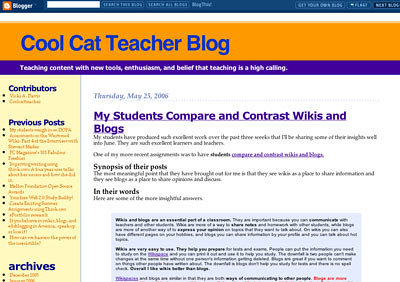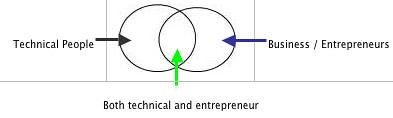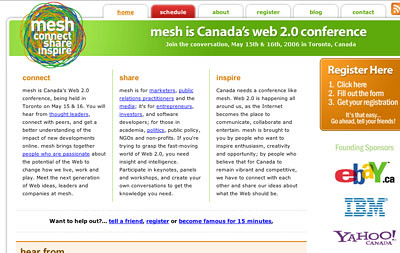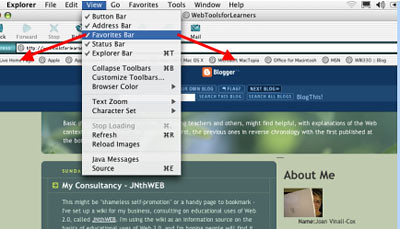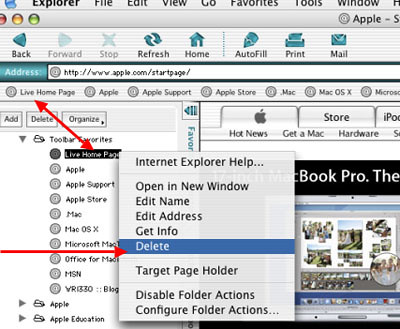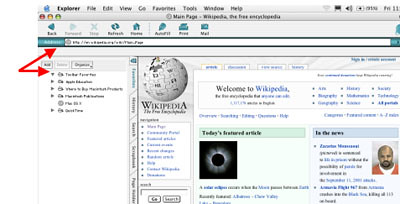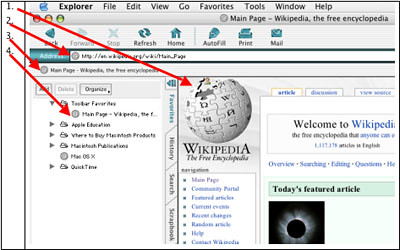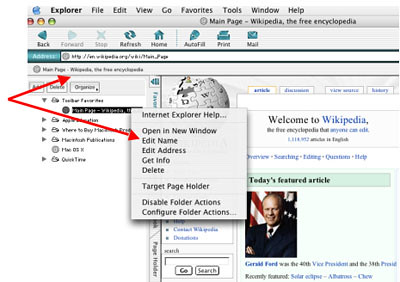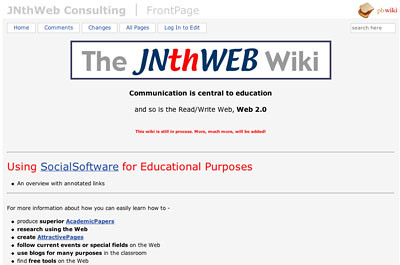In my Elgg blog, I'm reflecting on what I've learned this very busy past term. In it, I recommend the web basics every students (and therefore every teacher) should know.
http://elgg.net/vinall/weblog/145525.html
Web 2.0 tools for formal and informal learners: students, teachers business people and others.


From the blog - AcademHack - http://academhack.outsidethetext.com/home/?p=51 - a list of tech tools for academics. The two I liked the looks of best are NeoOffice Aqua - a free suite of office tools for Macs (For Windows, there's OpenOffice, also free) and Google Apps for Education which is downloadable for free.
I hope some educational administrators take advantage of this time-limited offer.With Google Apps for Education, you can offer all of your students innovative email, instant messaging, and calendaring, all for free.* You can select any combination of our available services (see below), and customize them with your school's logo, color scheme and content. You can manage your users through an easy web-based console or use our available APIs to integrate the services into your existing systems — and it's all hosted by Google, so there's no hardware or software for you to install or maintain. Find out more by reviewing detailed product information or attending an online seminar.
technorati tags:free, education, apps
Blogged with Flock
I was driving with the radio on, listening to CBC, and heard a description of a website called VideoJug that has short videos about how to do a wide variety of life necessities, and decided to check it out.
The videos I looked at are clear, short, easy to follow, and you can print up the instructions! Most are narrated with a lovely British accent, and the Aussie computer guys are funny.
Teachers might find it useful to show students how to give instructions clearly, and/or as a backup or reference to something they're teaching. they might also find the instructions useful personally ;->
If you have a blocked toilet, or want to know how to use make-up to give yourself smoky eyes, or how to floss your teeth, or how to make a martini, just go to VideoJug - http://www.videojug.com/
technorati tags:VideoJug, how_to, instructions
Blogged with Flock
Via Will Richardson - http://weblogg-ed.com/2006/more-henry-jenkins/ - quoting Henry Jenkins
In talking media pedagogies, then, we should no longer imagine this as a process where adults teach and children learn. Rather, we should see it as increasingly a space where children teach one another and where, if they would open their eyes, adults could learn a great deal. (Emphasis mine.)
Weblogg-ed » More Henry Jenkins
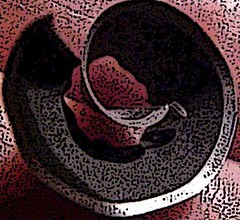
I used to have a page tacked to my bulletin board with a quote from Elliot Eisner - from a Google search, this reference - Elliot Eisner (in Saks (Ed.), 1996, p. 412)
"Working at the edge of incompetence takes courage."
I thought this was true of all teaching, because we never know what our students don't know, and how they can actually 'get' what we want to transmit convey help them learn. I also thought it was true of all teaching because, especially in rhetoric or English lit., my areas, views and rules change.
I also thought it was what made my learning, (and theirs) exciting. When you are at the vygotskian point in your proximal development that you mostly know and can venture into interweaving your own experiences and ideas into what you are getting from the mentor/experts (teachers, books etc.), it is terrifically exciting. Things click, synapses connect, and you are in a wonderful state of flow!
As a teacher, I can sometimes feel the class in this state, and I work to keep that liveliness happening. As a student, I am very good at helping move the class (if the teacher allows it) into a space where this is possible.
Last term I used an Elgg class blog with a 3rd year undergrad course in oral rhetoric, which I've blogged about before - here, and here. I've had trouble writing up a "final report" on my experience for two reasons.
The best part for me, is how much I learned from watching them teach each other. Teaching and/or learning "at the edge of incompetence" is both exciting and valuable. And, with our rapidly changing and developing communication technologies, a necessity.
technorati tags:learning, class_blogs
Blogged with Flock
In my mind, the browser is the LMS, and will continue to be the LMS. This is why I watch developments on the browser side, such as Flock, very closely.
(LMS = Learning Management System)
This fall I will be encouraging my students, as I have been encouraging my JNthWEB clients, to use Flock for their Web work. It is the Web 2.0 browser, aimed at the social user, perfect for a variety of communication tasks. In the screenshot above you can see
The other major aspect of Flock that I don't use but am recommending to my students and clients is its aggregation tool for blogs and news sites you want to follow easily and regularly (in the icon bar between the photo and blogging icons above). I will continue to use my Bloglines account (second from the left in the tabs under the photo stream) because I am used to it and like its set-up.
Oh, and of course, its Search Field on the upper right which searches a variety of search tools and lets you choose which one you want this time.
Flock has, as you can see, centralized a number of important Web communication aspects all within itself as a browser. For someone just beginning to learn how to use the Web, especially the social aspect of communicating using Web 2.0 tools, Flock is a great browser to introduce both the concepts and the tools.
The education is not in the tools, but rather, in the use of the tools
technorati tags:browsers, Flock, LMS
Blogged with Flock
I heartily recommend the Elgg Learning Landscape to any teacher and/or professor who wants to use blogs with their students. To learn more, you can click the link at the top to read an interview with Elgg's founders. Elgg itself is both free and very user-friendly. I recommend giving yourself some time to explore it. I also suggest that, if you decide to use it, you ask your students to explore it and see if any can find aspects that you've missed. I've learned a lot that way.
What makes Elgg particularly recommendable - (Is that a word? Oh, well, you know what I mean.) - is that the individual user can set their own level of privacy for each of their own postings. Students can set their post as "Private" and no one, not even the Community Owner/teacher will be able to see it. They can also set it for just the community, or just the logged-in users of Elgg, or make it completely "Public" - at their own discretion. I like that (except when some students don't understand "Private" and can be upset to get '0' on their post) and the students like it. I sometimes am shy when I think about certain people reading what I'm saying. Although many of the student generation are very (too?) casual about who might be their audience, there are some that appreciate the "walled garden" approach to posting their thoughts on the Web.
Last term I used an Elgg Community blog with a class, and it gave me a view of how the class was working that I'd never had before. I gave a combination of guidance on what to post on and the language etiquitte required, and the freedom of their own casual 'voices' plus the freedom to go beyond the topic guidelines. What I got to see was their thinking, including problems, and, delightfully, how they were helping each other both think and accomplish assignments. I believe the Community blog encouraged more of a community experience for the class members. They were also required to use a wiki (on Wikispaces) and post their assignments there, which gave them a larger (and consequently more 'real') audience than just the teacher!
I also use Elgg for a blog of my own where I explore the pedagogical implications of this new communication medium, Web 2.0.
I am part of a more loosely-joined community. Elgg is designed so that I can designate other Elgg members as "Friends". How I use that function is by clicking on "Friends Blogs" (see the menu bar in the image above under the forest and railway image) and I get to read an aggregated collection of the posts of the people I have designated as friends. Here's what part of my Network page looks like:
You can see, above, some of the people whose blogs I follow. It was through Dave Tosh's blog that I found the reference to the interview link that I started this post with.
And yesterday, I noticed the menu bar's "Friends of" link and discovered who was connecting to my Elgg blog! When I checked out their profiles, I could see that we had interests in common, and added many of them to my Friends list. Thus I'm gaining a loose community of people interested in ideas, and possibilities that we can share.
As you begin to think about the fall and your teaching, I recommend you check out the possibilites of Elgg for your class and for yourself.
technorati tags:Elgg, Class_Blogs, blogs
Blogged with Flock
If you want to keep track of what is happening in the States with DOPA, here are some links:
technorati tags:DOPA, Jon_Stewart
Blogged with Flock
Damming the Ocean!
US House Resolution 5319, the Deleting Online Predators Act (DOPA), was passed by a 410 to 15 vote tonight. If the Resolution becomes law social networking sites and chat rooms must be blocked by schools and libraries or those institutions will lose their federal internet subsidies.
Techcrunch » Blog Archive » US House: Schools must block MySpace, many other sites
This American move could have a huge impact on Canada, and the world, and the Web, but I think they are simply trying to dam the ocean. It's too late. And it's totally ironic.
It's Too Late
Pandora's Box has been opened, the genie is out of the bottle, this new semiosis will not be stopped, as long as there's electricity, computers, and networks. If/When those are destroyed, we'll have more to worry about than MySpace!
It's Totally Ironic
Guess who created the ancestor of the Web? The American military during the Cold War, wanted a way to make sure they could keep controlling their fighting forces even if all major cities were wiped out, so they created ARPANET, and from ARAPANET came the Internet, followed by Tim Berners-Lee's development of a visual interface, and, thus, the World Wide Web, and, currently Web 2.0, the Read/Write or Social Web, where the fearful MySpace is located.
Net Neutrality and the American Internet Regulator
The video, with sound, will start to play after you click - almost 5 minutes - on YouTube and Jon Stewart - It's funny, but it's terrifying because the people making the rules appear to know so little.
Net neutrality, BTW, is a different issue than DOPA - it's the attempt of commercial interests to make the Web less democratic, to set up a two-tiered, or multi-tiered system where some sites would be less available than others depending on your service providers whims, or business deals. And this could affect Canada directly too, as Michael Geist has pointed out:
Websites, e-commerce companies, and other innovators have also relied on network neutrality, secure in the knowledge that the network treats all companies, whether big or small, equally. That approach enables those with the best products and services, not the deepest pockets, to emerge as the market winners.Internet users have similarly benefited from the network neutrality principle. They enjoy access to greater choice in goods, services, and content regardless of which ISP they use. While ISPs may compete based on price, service, or speed, they have not significantly differentiated their services based on availability of Internet content or applications, which remains the same for all.In short, network neutrality has enabled ISPs to invest heavily in new infrastructure, fostered greater competition and innovation, and provided all Canadians with equal access to a dizzying array of content.
Michael Geist - The Search for Net Neutrality
But I digress.
To Learn More About DOPA, go here -
and find this section and read the links
I’m not the best person to analyze this though. Here’s who I recommend:
- Declan McCullagh at ZDNet has posted a very thorough background article on DOPA.
- Andy Carvin writes Learning Now, a blog about education and technology for PBS, and has set up a page called DOPAWatch to aggregate blog posts on the topic.
- danah boyd is probably the web’s leading expert in analyzing the politics of MySpace and youth social networking.
- Will Richardson’s Weblogg-Ed is a great source for all things Learning 2.0
- Vicki A. Davis is a Christian school teacher in Georgia who uses blogs, wikis, podcasting and more in her classrooms. Vicki has written a number of powerful posts on DOPA
Techcrunch » Blog Archive » US House: Schools must block MySpace, many other sites
The most important communication development since the printing press, maybe even since the creation of writing, is being threatened! The most significant education tool is being blocked because some people misuse it. Why not ban cell-phones instead, because way more people misuse them!
What Is Needed
People of all ages need to learn how to use the Web safely and intelligently, because it isn't going to go away. The older and/or less Web-aware need to learn more about how it works and what it can do for them. The younger and supposedly Web-adept (but often strangely Web-naive) need to learn about b.s. detection (academically known as critical thinking) and privacy-protection. IMHO.
technorati tags:TechCrunch, DOPA, Net_Neutrality, Geist, Web
Blogged with Flock
A Whole New Mind reveals the six essential aptitudes on which professional success and personal fulfillment now depend, and includes a series of hands-on exercises culled from experts around the world to help readers sharpen the necessary abilities. This book will change not only how we see the world but how we experience it as well.
Dan Pink | A Whole New Mind... and more
This is a conceptual book, and deceptively easy to read. In some ways it is a travel guide to surviving our future. Pink points out the impact of "Abundance, Asia, and Automation" which is already affecting the kinds of jobs available. He then explores, and helps the reader think through, the six senses that are central to our developing culture: Design, Story, Symphony, Empathy, Play, and, the most important of them all, Meaning.
When I read Pink's work, I kept having a "Yeah!" response as he repeatedly wrote about things I'd noticed but hadn't read other people writing about. The computer and the Web are changing our culture at very deep levels. Reading A Whole New Mind will help you recognize this new space we're moving into. I recommend it.
technorati tags:DPink, right_brain, design, story, play, meaning, WholeNewMind
Blogged with Flock
The generosity dynamic that exists in the blogosphere is really important.
Micro Persuasion: Only Generous Bloggers Influence
Being generous is an act of creativity. In an interesting way, blog generosity is, in my opinion, a good metaphor for how generosity works in life-off-the-Web.
There's no way around it. You have to lavishly dish out links, advice, news, ideas, commentary, freebies, you name it. It's up to you.
Micro Persuasion: Only Generous Bloggers Influence
When you help people connect with others or ideas relevant to what they want to/need to do, you help them create by linking them. That can happen on the Web, and, as I said before, in life-off-the-Web. This is also the pattern that makes a good teacher or learning community member. I think it is more innate or socially patterned in some people than others; I also think it can be learned.
A major difference between generosity on and off the Web is that in life-off-the-Web generous people can be burned. I remember, in my late twenties, feeling really ripped off by a few people whom I had been friendly and generous to, but who just didn't bother to help a mutual friend when it would have been easy to. I started feeling like I had been designated "the server of others" by them. I decided to try to limit my generosity to those who I had received generosity from, or whom I had seen being generous to others.
Maybe I'm making an artificial distinction between life on and off the Web. Rubel also notes about selfish bloggers and reacts much like I did -
They focus solely on themselves and not an iota on others. I have unsubscribed from all of these blogs. They're just not worth my time.
Micro Persuasion: Only Generous Bloggers Influence
Targeting my generosity is the choice I make. I don't want to throw my energy into the service of the greedy and neglectful. I try to be conscious of receiving generosity, and only welcome those who also share.
There are also, though, the free gifts to the universe, and that are both generosity and something that is spiritual. WebToolsforLearners, for example, is my attempt to share what I know to anyone, generous or not, who might want to learn more about using Web 2.0 for themselves, their associations, and for teaching. And the Web is filled with people offering that kind of generosity, and I hope that spirit continues to be a major part of the Web culture.
technorati tags:generosity, Rubel, Web2.0
Blogged with Flock
It's hot, hot, hot! And time to play.
I suggest you read Seven Blogging Tools Reviewed and then play with the one(s) that sound most promising. Play (practise) now so you can use them when school begins again in the fall.
Although I love Elgg, and think its Community Blogs are the best for teaching, you can set up group blogs on Blogger and add audio with AudioBlogger.
It's easy, if you just read the instructions!
Have fun and learn!
Happy heatwave!
technorati tags:Blogging, summer, teaching
Blogged with Flock
Social software and learning: An Opening Education report from Futurelab
By Martin Owen, Lyndsay Grant, Steve Sayers and Keri Facer
Futurelab - Research - Publications - Social software and learning
For anyone who wants to understand the implications of what is happening on the Web now for education, this report is essential. It is clear, easy-to-read, long, and filled with information and ideas. I cannot recoomend it too highly as a foundational overview.
Here are some quotations from it, (collected by using WebSnippits, part of the Flock browser, which I am more and more impressed with.)
If learning to learn, if collaboration, and if the personalisation of educational experiences are at the core of current educational agendas, we need to find ways of enabling young people to come into contact with, collaborate with and learn from each other and other people. Social software is about bringing minds and ideas into contact with each other and is already, in the world outside schools, creating what was described by McLuhan as the global village.
Futurelab - Research - Publications - Social software and learning
New forms of collaboration tools are also emerging, based on collaborative document building rather than individualist blogs. We are also seeing a shift in the ‘modality’ of communication away from text alone: podcasting or audio publishing via the net is a growing movement and it will be relatively a short time before there is also good support for video publication on the net. Locative and geographically mediated activity is also a likely area for growth.
Futurelab - Research - Publications - Social software and learning
... there is a shift in the nature of knowledge and how knowledge is created and organised, and secondly there is a cultural shift growing from the use of information and communication technologies, the so-called cyberculture. These two strands mirror the twin concerns of those arguing for a shift in educational processes to align with the perceived demands of a knowledge economy: namely, the concern with developing young people able to act as innovators and creators of knowledge; and the concern with developing young people able to operate effectively within digital and information-rich environments.Identity, space, attention and creativity are all clearly central to the question of how we learn with digital technologies. These are not marginal questions to be relegated to the ‘out of school’ world, but are intimately bound up with the ways in which young people may be coming to expect to learn in a digitally rich environment.
Futurelab - Research - Publications - Social software and learning
Digital technology allows easy peer-to-peer exchange and amateur cultural production. Consumers can easily become producers. Mass market and user-generated cultural media is appropriated and critiqued, adapted and remixed allowing users and consumers to change the meanings intended by the original producer. This critical culture of consumption and remix blurs the line between consumption and production.
Futurelab - Research - Publications - Social software and learning
The researchers suggest that what these young people are doing is creating and projecting their emerging identities within a group of friends. Blogs, as with mobile phones and other technologies, facilitate a range of social and emotional work for young people (Ito and Okabe 2003, referenced in Carrington 2005).
Futurelab - Research - Publications - Social software and learning
schoolsshould not expect students to leave the 21st century in the cloakroom,for example, many schools do not allow e-mail, instant messaging,mobile phones or blogging. As a corollary there is an imperative toteach appropriate use and appropriate behaviour for ICT. This shouldinclude protection of students’ own identity.
Futurelab - Research - Publications - Social software and learning
There is a “substantially more subtle shift” pertaining to forms of reasoning. “Reasoning, classically, has been concerned primarily with deductive, abstract types of reasoning. But what I see happening to today's kids as they work in this new digital medium has much more to do with bricolage than abstract logic. Bricolage, a concept originally studied by Levi Strauss many years ago, relates to the concrete. It has to do with the ability to find something - an object, tool, piece of code, document - and to use it in a new way and in a new context.”2
Futurelab - Research - Publications - Social software and learning
Contemporary creativity may no longer be focused towards creating original content, but is a practice of rip, mix and burn, where content is taken, appropriated, adapted, mixed, and distributed in a way in which consumption of media and information also becomes a productive act. Digital technology can, then, give young people the opportunity to take control of information and media to consume and produce cultures of importance and relevance to their own lives and identities. Social software adds to the ways one can be creative and it has changed and expanded the audience for personal and social creativity. [Emphasis added]
Futurelab - Research - Publications - Social software and learning
Students who pool their research (in a bookmark tool or in a wiki) can clearly help each other do better. Students who peer assess their work can clearly help each other. Students who can work in different media extend the range of their thinking. Students in contact with people outside the school can learn more. Students who have a sense that their work is for a wider audience may be better motivated.
Futurelab - Research - Publications - Social software and learning
4.7 Conclusion: e-Learning 2.0?Our discovery of new ways to transform our lives using digital technologies is not slowing down. In recent years we have witnessed the emergence of new tools and services. Some of these have been characterised as Web 2.0, some of them have been characterised as social software. The significant attributes that these new tools and services display are that they are about knowledge creation, knowledge management, knowledge sharing and knowledge dissemination. Keywords have been creation, collaboration and communication. These technologies are changing the way we are able to deal with knowledge. This raises two issues for those engaged in education. Firstly they supply the enterprise of learning with new tools and new and useful ways to go about learning. The second suggests that because of the changing nature of human knowledge management we need to change priorities in what we need to learn.The individual learner has many choices available for their personal learning. The list of social software activity is long and is growing. However, there is also a need for a response in formal education. These technologies do provide a mechanism for transformation in education that appropriates these technologies for educational advantage. This includes a change in our vision of e-learning to a more open approach to the acquisition, organisation, creation and assessment of knowledge: e-Learning 2.0.
Futurelab - Research - Publications - Social software and learning
All teachers at all levels should be reading this and responding to this paper, IMHO!
technorati tags:Education, pedagogy, social_software, learning, teaching
Blogged with Flock
You can see the enormous changes in communication that have occured in the last few years by looking at MySpace and YouTube.
We live in a global village, as Marshall McLuhan predicted in the 1960s. My daughter, an active MySpace participant, told me several weeks ago about a group she'd discovered through MySpace called Gnarls Barkley. She talked with great energy and enthusiasm about noticing the spread of their music in Toronto, hearing it on the street, and finding people who already knew about it. This was not formal advertising, but the new "word-of-mouth" based on social networks such as MySpace.

When I heard that I could see the Gnarls Barkley video for their song "Crazy" on YouTube, I searched for it, and found it there. The lyrics are great, and the video is striking, both beautiful and interesting But that's not what this post is about. What is amazing is that in a very few weeks, this music and video spread "virally", as they say, through the social networking sites, MySpace and YouTube.
Most of the social netwarking I look at is in English, my language. But YouTube uses videos, a more univeral language of images. We may not uderstand what is on the audio (or what they were thinking, for that matter) but there can be no doubt that we are only part of the world.
Look at the variety of languages that show up on YouTube. The Web shows us that we live in a global village, and the ease with which people can put content on the Web shows us how the enforced passivity of movies and television is being superceded by the activity of posting on the Web, whether it be homemade or professionally produced content.
To me, this worldwide activity is what is most amazing about the Web.
technorati tags:MySpace, YouTube, Global_Village, Gnarls_Barkley
Blogged with Flock

Elgg is an open-source social software programme which is free for institutions to download and use. Elgg provides an excellent way to investigate e-portfolio provision or to support your college communities online. By laying out a number of scenarios, this article clearly highlights the benefits of Elgg, and demonstrates its ...
This description of the various aspects of Elgg, followed by examples of how students and/or teachers can use them is inspiring, in the deep meaning of the word. You can breathe in ideas, circulate them through your experience, and imagine possibile uses. My own experience of using an Elgg Community blog for a class last term matches what the authors describe, and I have seen some new possibilites for my teaching in the fall.
Great article - very practical, with helpful images. I recommend it.
technorati tags:Elgg, edblogreader
Blogged with Flock
A succinct and clear look at how we learn and learning theories. Siemens says:
Most learning needs today are becoming too complex to be addressed in "our heads". We need to rely on a network of people (and increasingly, technology) to store, access, and retrieve knowledge and motivate its use. The network itself becomes the learning. This is critical today; the rapid development of knowledge means that we need to find new ways of learning and staying current. We cannot increase our capacity for learning ad infinitum. We must begin to conceive learning as socially networked and enhanced by technology (it’s a symbiosis of people and technology that forms our learning networks). We need to acknowledge our learning context not only as an enabler of learning, but as a participant of the learning itself.
...
We rely on Google, libraries, friends, social bookmarks/tags, etc. to serve as our personal learning network (we store the knowledge external to ourselves). When we need something, we go to our network (know-where is more important than know-how or know-what)...or we expand our network. In the end, the constant act of connecting in order to stay current is a much more reflective model of learning than constructivism.
That matches my experience as a learner.
Also very interesting, the
matrix posted by Derek Wenmoth on online learning (including a continuum of learning theories)
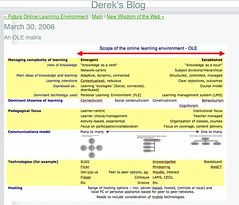
technorati tags:Siemens, learning_theories, Constructionism, Connectivism
Blogged with Flock
Flock Beta 1 Available Now | SocialLearning.ca.
Finally, I thought, someone is pulling things together for the user - a Web 2.0 (social) browser that is a one-stop space.
So I decided to play with it.

I like it. A lot! In fact, I'm creating this blog using all the integrated bits, from putting my screenshot into Flickr and then into this blog post, all in one window. And the Favorites link to del.icio.us, so I can tag them for future reference. I haven't used the aggregator because I'm happy with Bloglines, but I would recommend using the Flock newsfeeds to anyone who has been thinking about using an aggregator, but hasn't set up their own Bloglines account yet. That way you would have everything you need, including a Search space, right in the same browser.For more detailed information, check out http://paulstamatiou.com/2006/06/15/the-definitive-flock-beta-1-review/
Using Flock gives me a simpler interaction and saves me time. So I'm really impressed, so impressed, in fact, that I'm making Flock my default browser.
Give it a try - see what you think.
Blogged with Flock
Blogged with Flock
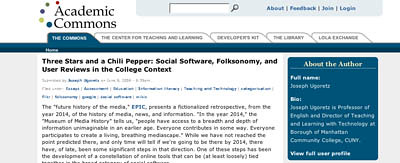
Ugoretz starts from this premise:
Social software includes many communication media, but the new tools which are the subject of this essay all fit three broad descriptions. These tools are interactive, with the content created and structured by a wide mass of contributors. These tools are also interconnected, with user-provided searchable links structuring and cross-referencing that content. And finally, these tools are bottom-up and communitarian, with the users of the tools providing and benefitting from associations, reputations, and authority within a many-to-many community. The various tools of social software are an increasing presence in the online world, as well as the offline lives of their users.
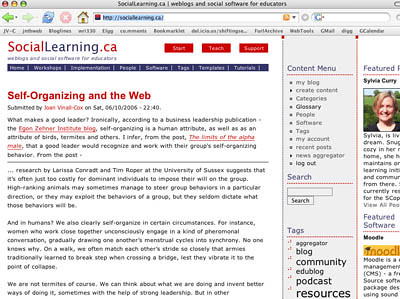
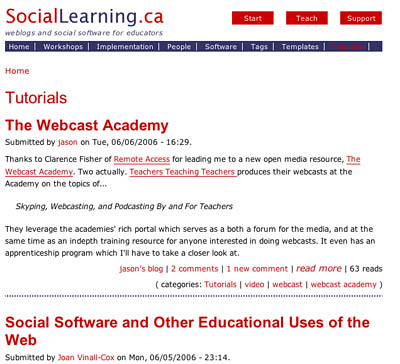


Below are some tips for choosing tags on del.icio.us from Web Consultant Alexandra Samuel.
1.
Be a lemming. Check how other people are tagging the kinds of sites you want to remember. Del.icio.us Linkbacks makes this very easy. Bear in mind that different people will bookmark the same site for different reasons: I might bookmark Terminus 1525 as a great example of a Drupal site, while you are saving it as a link to young Canadian artists.
2.
Follow the herd. When in doubt, pick the tag that seems to have the most links -- this is the leading tag of the options you're considering, so hopefully will emerge as the dominant focal point (so you don't have to check "open-source," "opensource," and "open_source" to keep on top of the big world of open source).
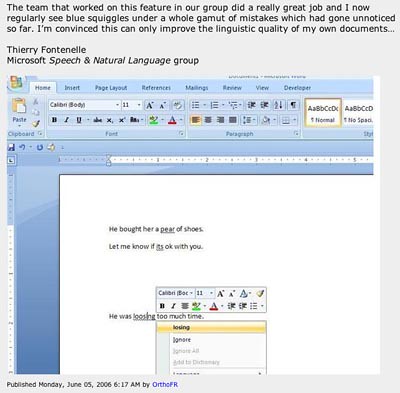
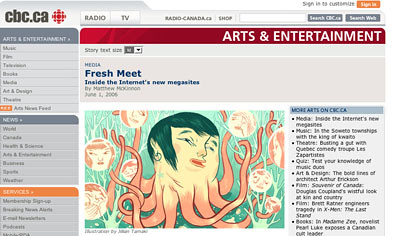
Think of the web’s old guard as TV networks — they provide mainstream programming for amorphous audiences — and its young turks as cable channels, offering niche content to avid subscriber bases.
The leaders of this new school excel at creating online communities. MySpace, YouTube and Flickr function as self-contained planets in cyberspace; Blogger is chief architect of the blogosphere. All of them encourage their users to contribute content, engage in conversation and form personal relationships. It’s a totally different tao of building traffic: Yahoo! takes you places, MySpace means you’re already there.
Settle in, and get a load of the big stars of the net’s new wave...
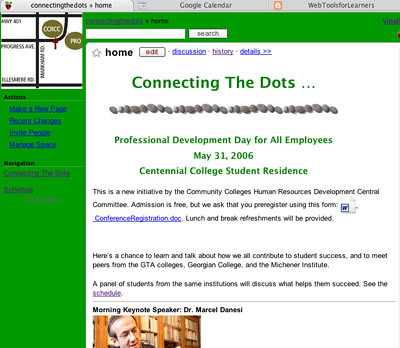
Synopsis of their posts
The most meaningful point that they have brought out for me is that they see wikis as a place to share information and they see blogs as a place to share opinions and discuss.