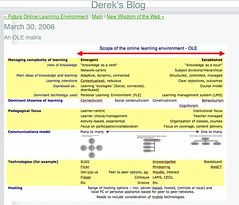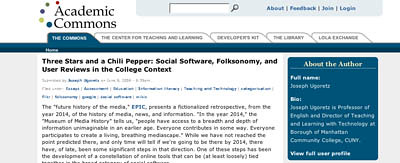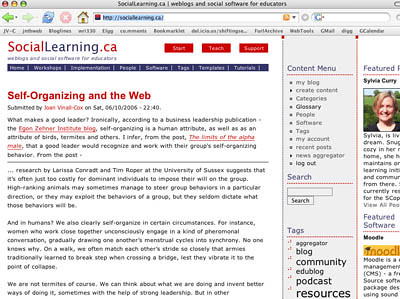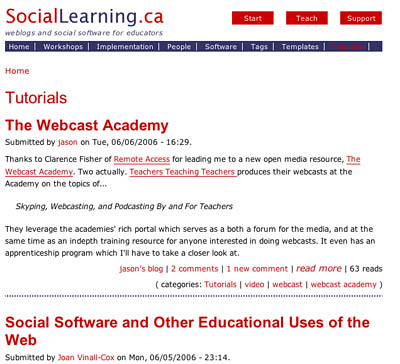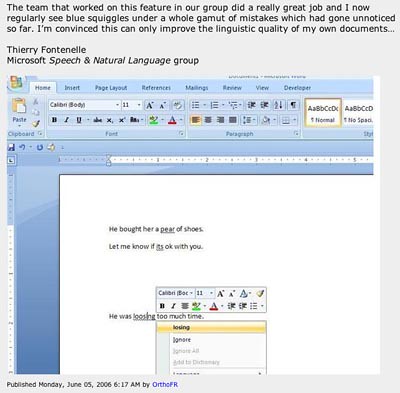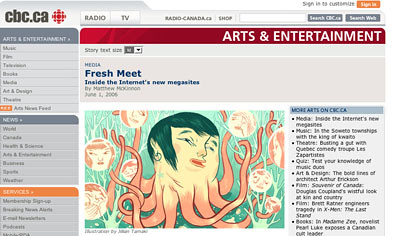by Josie Fraser, with help from Sasan Salari

Elgg is an open-source social software programme which is free for institutions to download and use. Elgg provides an excellent way to investigate e-portfolio provision or to support your college communities online. By laying out a number of scenarios, this article clearly highlights the benefits of Elgg, and demonstrates its ...
This description of the various aspects of Elgg, followed by examples of how students and/or teachers can use them is inspiring, in the deep meaning of the word. You can breathe in ideas, circulate them through your experience, and imagine possibile uses. My own experience of using an Elgg Community blog for a class last term matches what the authors describe, and I have seen some new possibilites for my teaching in the fall.
Great article - very practical, with helpful images. I recommend it.
technorati tags:Elgg, edblogreader
Blogged with Flock