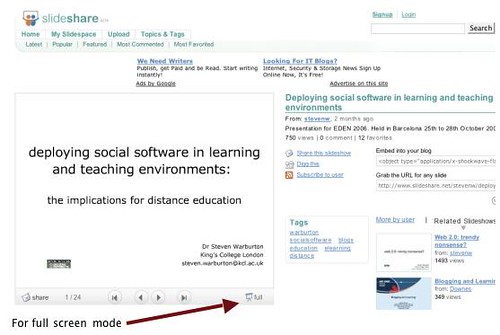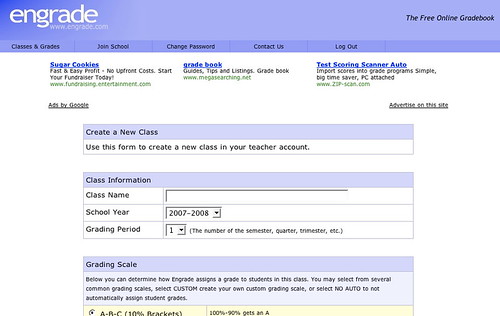
Engrade - http://www.engrade.com/ - is a wonderful teacher's tool. If you want to share marks with individual students privately online, and aren't on a Learning Management System like Desire2Learn, Moodle, or BlackBoard/WebCT, Engrade is just what you need. With Engrade you can post your students' marks, and they can use the password you assign individually to see their marks. Plus you can then download your class records into an Excel worksheet and save them there.
It's free and straightforward. You set up a class, add the students' names, and give them their own individual password, (I did that by email). When you've finished marking an assignment, you add the marks to Engrade and make them accessible.
I used it with my 3rd year university students last term and it worked just fine. They checked their marks, I got some emailed queries, but I simply answered those, and found it far smoother than discussions about marks in class. Some after-class conversations still happened, but most students were happy with the system - if not the marks ;->
The best thing was that they had adjusted to their marks before they got their assignment or assignment comments back, and, when they got them back, could focus more on my feedback and less on the mark.