I like Firefox, Mozilla, and Safari better than IE, (Internet Explorer) because they have tabs and IE doesn't, at least not yet. What are tabs, and why do I like them? Here's a picture -
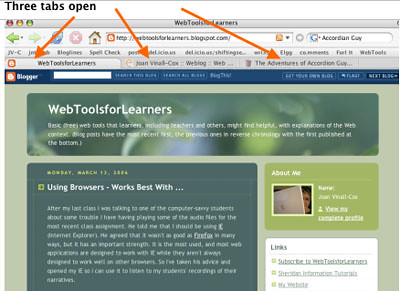
Using my Firefox browser, I have 3 tabs open, three different URLs are available to me at a click
- the lighter tab is the one I was on when I took this screenshot, WebToolsForLearners, this blog,
- plus my Elgg blog with my name showing, and
- an interesting blog, The Adventures of Accordian Guy, a Toronto blogger.
I can move back and forth between any of these without opening new pages. I can have more tabs, and, when I click on a link in Firefox, if it is set to open in a new page, it will open as another tab. I don't get lost in a pile of open pages; I have them all laid out side-by-side.
What's the point of having more than one URL open at the same time? Sometimes it's useful when working on a project. Say I'm writing up a post, like now, and I decide I could communicate better if I showed a picture, I can go to File and open a new tab. Then I can go to my Bookmarks Toolbar and click on my bookmarked Flickr account and find the screenshot jpeg I uploaded earlier, get the size I want, and copy its URL. Then I click back into the tab with my my Blogger post and paste the URL into my post. Two tabs, two sites open, and moving back and forth between them.
Or I could be writing up something in Word, and want to look up a point in Wikipedia, and keep Dictionary.com open to check obscure word meanings - no problem - with tabs.
I have my Firefox set so it opens with two homepages, two tabs. There are lots of uses. Now, before I save this post, I'm going to add some Technorati tags. I never remember the HTML, so I'll open a new tab, click on my bookmarked link to the Technorati page that gives my the HTML for tagging, click back into this tab, paste the HTML in, and then add the words of the tags. Back and forth - no problem.
And I get the links to add to my text the same way, using a tab opened beside my post workspace.
tags
tabs
browsers

No comments:
Post a Comment