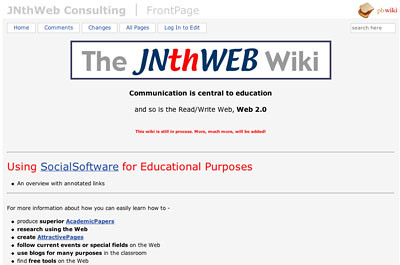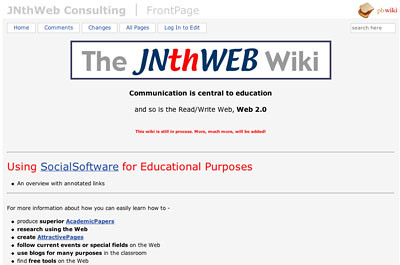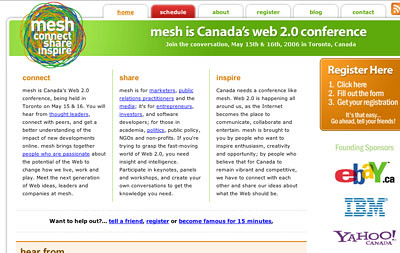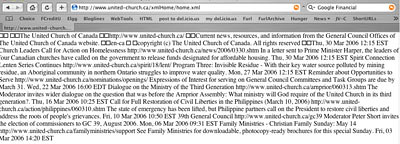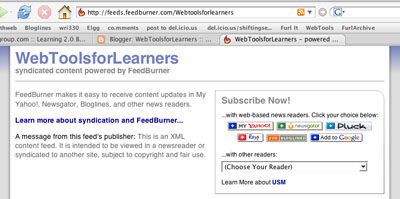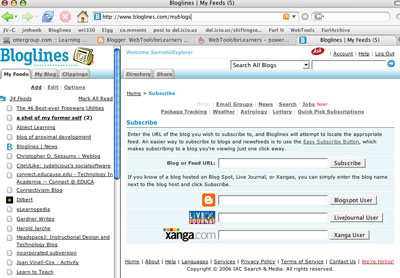Now that you've read and learned something about
browser-decisions,
using browsers, and,
browser tabs, it's time to learn about how to use what you can find with those browsers, and how to do it easily.
"RSS" can be a mysterious and intimidating code, but it's really very simple -
"Real Simple Syndication", that is. Many blogs and websites have RSS or something similar called Atom, or some other less well-known technical trick, which you can find on their sites. For example, if you look to the right, immediately under "Links" - you can see the link I provide, called
Subscribe to WebToolsForLearners. Other sites often have an icon that looks like this -

If you do an ordinary (right) click on it, you'll see a page of techical gobbledegook, like this -
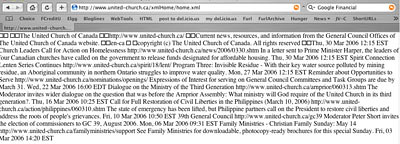
or a simpler, cleaner page if they're using a service like
Feedburner, as I do -
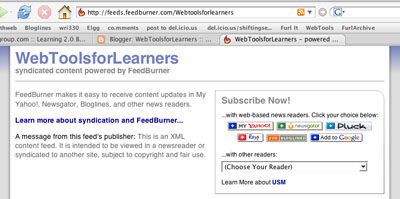
Basically, you ignore these pages. You left (or Apple) click on the RSS link, or whatever subscription link, copy the link, and then you go to an aggregator and paste it in. Before you can do that, though, you have to know what an aggregator is and have an account on one.
Kathleen Gilroy describes what aggregators are
here - an excerpt -
With an aggregator, subscription channels are called RSS feeds. The “SS” in RSS stands for Site Summary because that is typically what a feed contains – a summary of what is on a blog or web site. When something new – an article, a photo, a podcast - is published, it automatically goes out in the RSS feed. If the aggregator is tuned – or to use RSS language, subscribed – to that feed, it collects whatever is in the feed. In terms of the user experience, RSS aggregators can be thought of as “Tivo” for your desktop. You subscribe to a set of channels through which information will flow. Aggregators can subscribe to feeds from every major media outlet and of course the huge blog universe. But feeds are not limited to blogs and news. Aggregators can also subscribe to a feed that lists the new books available at your library, or the latest changes to a company’s policy manual, or the houses for sale. A feed is just an envelope and the possibilities for what it can receive in that envelope are limitless.
There are many aggregators; TechCrunch supplies a list in this
post.
I use
Bloglines, a very popular aggregator that looks like this -
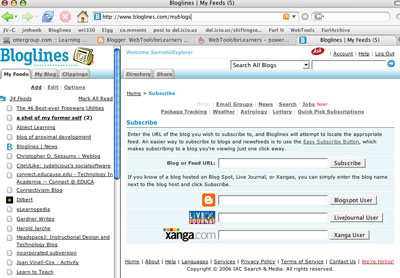
To suscribe to the blog or site I am interested in, I have clicked on "Add" (just under the Bloglines logo on the left) and I simply paste the RSS url I saved when I left (or Apple) clicked on a blog I want to read regularly. I paste it in on the right, where it is indicated. And the blog joins the list on the left, easily available for me to read when I go to Bloglines.
More about aggregators and how amazingly useful they are in a future post.
tagsRSSsyndicationAggregators