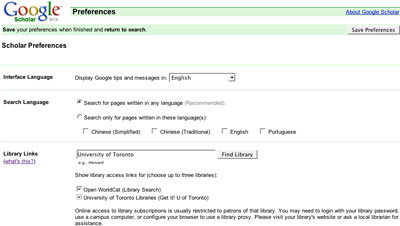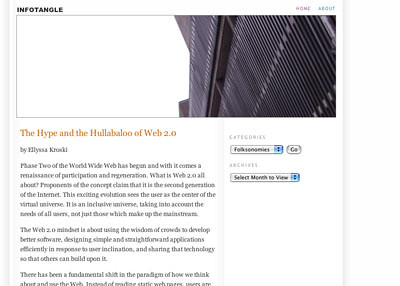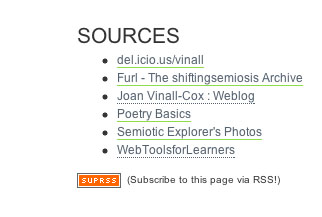Many people use a comercially created portal, such as Yahoo's:

Some may set their homepage to a newspaper or some other news source, such as the CBC:

Many people set theirs to the institution or campany they work for -

While still others choose to use their own website or blog:

Here are two more suggestions. If you have more that one blog or site, you might want to compile them using SuprGlu, as I have described here.

Or you might want to aggregate all the important (to you) web pages and/or blogs and/or news sources using an aggregator like Bloglines, as I have described here.
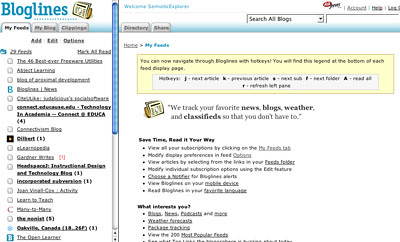
All of these are choices for homepages to start you off when you join the web.
A brief note: Although Blogger can add photos, they don't transfer to SuprGlu, so I use Flickr to put them in my Blogger blog, and then they transfer smoothly to other web pages.
tags
portals
SuprGlu
Bloglines
Flickr
homepages