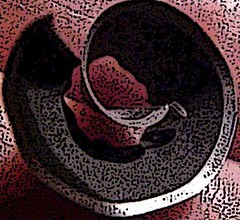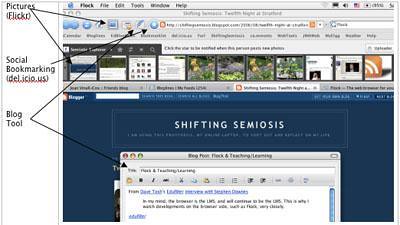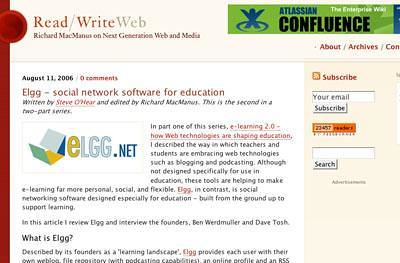Elgg - social network software for education: An interview of the founders of Elgg
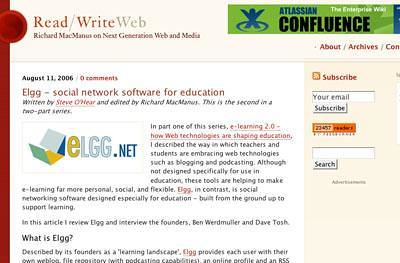
I heartily recommend the Elgg Learning Landscape to any teacher and/or professor who wants to use blogs with their students. To learn more, you can click the link at the top to read an interview with Elgg's founders. Elgg itself is both free and very user-friendly. I recommend giving yourself some time to explore it. I also suggest that, if you decide to use it, you ask your students to explore it and see if any can find aspects that you've missed. I've learned a lot that way.
What makes Elgg particularly recommendable - (Is that a word? Oh, well, you know what I mean.) - is that the individual user can set their own level of privacy for each of their own postings. Students can set their post as "Private" and no one, not even the Community Owner/teacher will be able to see it. They can also set it for just the community, or just the logged-in users of Elgg, or make it completely "Public" - at their own discretion. I like that (except when some students don't understand "Private" and can be upset to get '0' on their post) and the students like it. I sometimes am shy when I think about certain people reading what I'm saying. Although many of the student generation are very (too?) casual about who might be their audience, there are some that appreciate the "walled garden" approach to posting their thoughts on the Web.
Last term I used an Elgg Community blog with a class, and it gave me a view of how the class was working that I'd never had before. I gave a combination of guidance on what to post on and the language etiquitte required, and the freedom of their own casual 'voices' plus the freedom to go beyond the topic guidelines. What I got to see was their thinking, including problems, and, delightfully, how they were helping each other both think and accomplish assignments. I believe the Community blog encouraged more of a community experience for the class members. They were also required to use a wiki (on Wikispaces) and post their assignments there, which gave them a larger (and consequently more 'real') audience than just the teacher!
I also use Elgg for a blog of my own where I explore the pedagogical implications of this new communication medium, Web 2.0.

I am part of a more loosely-joined community. Elgg is designed so that I can designate other Elgg members as "Friends". How I use that function is by clicking on "Friends Blogs" (see the menu bar in the image above under the forest and railway image) and I get to read an aggregated collection of the posts of the people I have designated as friends. Here's what part of my Network page looks like:

You can see, above, some of the people whose blogs I follow. It was through Dave Tosh's blog that I found the reference to the interview link that I started this post with.
And yesterday, I noticed the menu bar's "Friends of" link and discovered who was connecting to my Elgg blog! When I checked out their profiles, I could see that we had interests in common, and added many of them to my Friends list. Thus I'm gaining a loose community of people interested in ideas, and possibilities that we can share.
As you begin to think about the fall and your teaching, I recommend you check out the possibilites of Elgg for your class and for yourself.
technorati tags:Elgg, Class_Blogs, blogs
Blogged with Flock